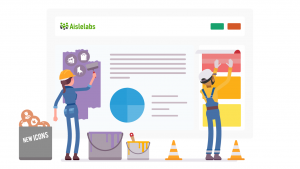Our engineering teams bring their best selves to Aislelabs every day. We are passionate about what we do and are constantly building new features into the Aislelabs platform. Over this month, we have added several marketing communication features, raising the bar of marketing automation for brick and mortar retailers.

A Fresh Coat of Paint – Enhanced User Experience/UI
Our design team has refined the user experience across our platform by removing the clutter and minimizing cognitive load through the use of new colours, labels, and icons. Read more about our design journey here.
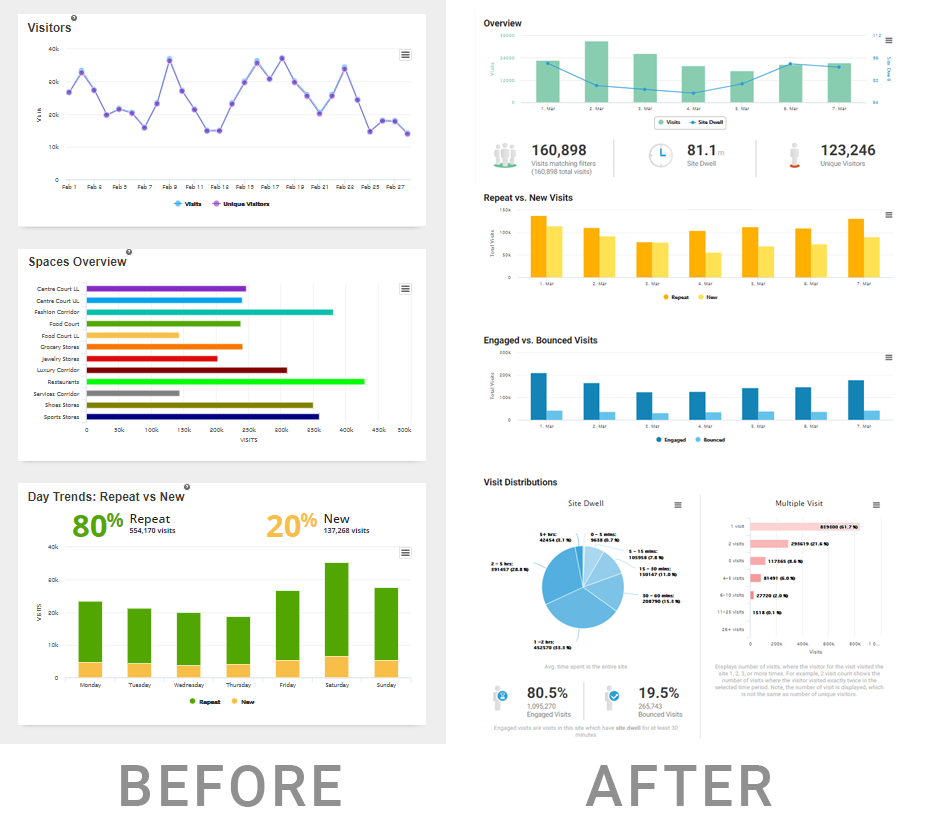
User List Split – A/B Testing Email Campaigns
Every marketer faces the challenge to run the most engaging email possible. Being aware of what works is key to successful marketing campaigns. With the introduction of the split user list, you can now pinpoint which version of your email campaign is most effective. A/B testing will help you answer questions such as which day of the week or time of the day has better click rates? Does personalization by including a customer’s first name in the email subject line results in a higher open rate? What kind of content resonates with the different segments of your audience?
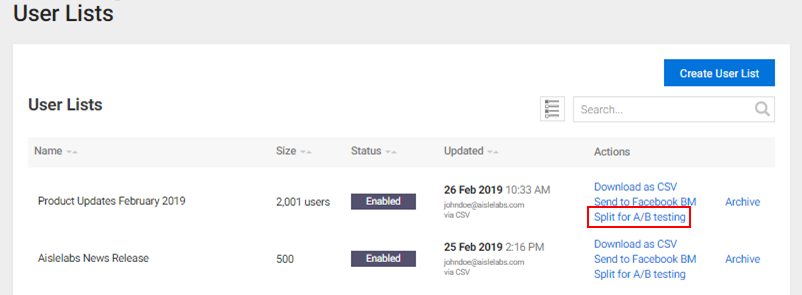
CRM – Dynamic User List for Personalized Engagement
You can already create audience lists for your marketing campaigns based on a user’s behaviour and demographics. We are now introducing Dynamic Lists, which always stay up-to-date with your audience profile to save you time, so you can focus on getting your message out there.
For example, you can now create a dynamic list with an audience profile of males aged 20-35 who have visited your store more than once in the past 90 days. Every new user acquired who matches this criteria will be automatically added to the list. Similarly, users who did not visit more than once in the last 90 days will be automatically removed. Therefore, when you run a campaign, you can just use this list without having to manually update it every time.
You can create as many dynamic lists as you like, giving you all the power you need to hyper-target your messages to relevant audiences. Dynamic lists can be used for email campaigns, SMS marketing, online advertising, smart coupons, and surveys.
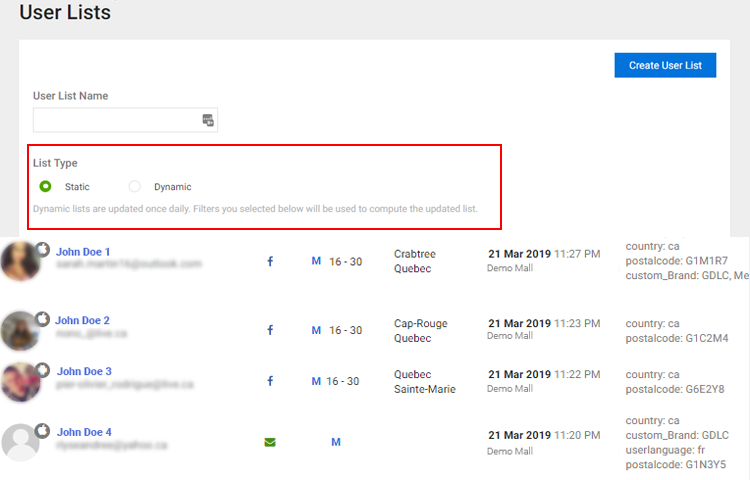
Send Test Email Campaigns
Aislelabs customers send tens of millions of emails per month. When you send these many emails, you want to be absolutely certain that everything is set up correctly.
While we always had a test email feature allowing you to test the contents of any email, you can now also test run the entire campaign. This means all campaign attributes such as sender name and subject are also tested so you can have peace of mind before you send your next million emails.
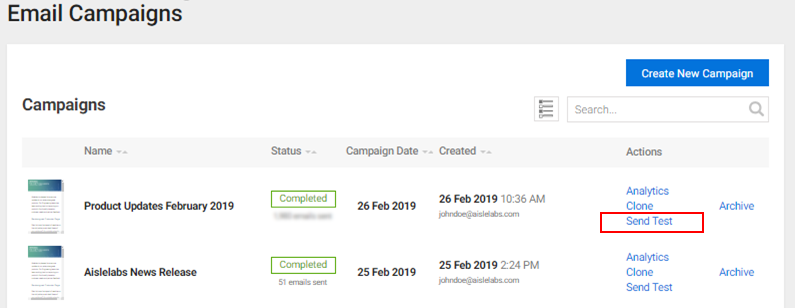
Weekly CRM Reports
Last month we improved the reporting on Your CRM by adding CRM trends. Now, you can get these delivered right to your inbox. If you are on the go, no more logging in the dashboard is required to see your CRM grow – we will let you know the key stats every week.
The report communicates the unique/new user devices acquired, top 5 sites of the week, and active email campaigns. You also have the option to select recipients, a day of the week, the time, and the timezone of when you want the report to be delivered. The metrics in the report help you assess the performance of different sites in your organization.
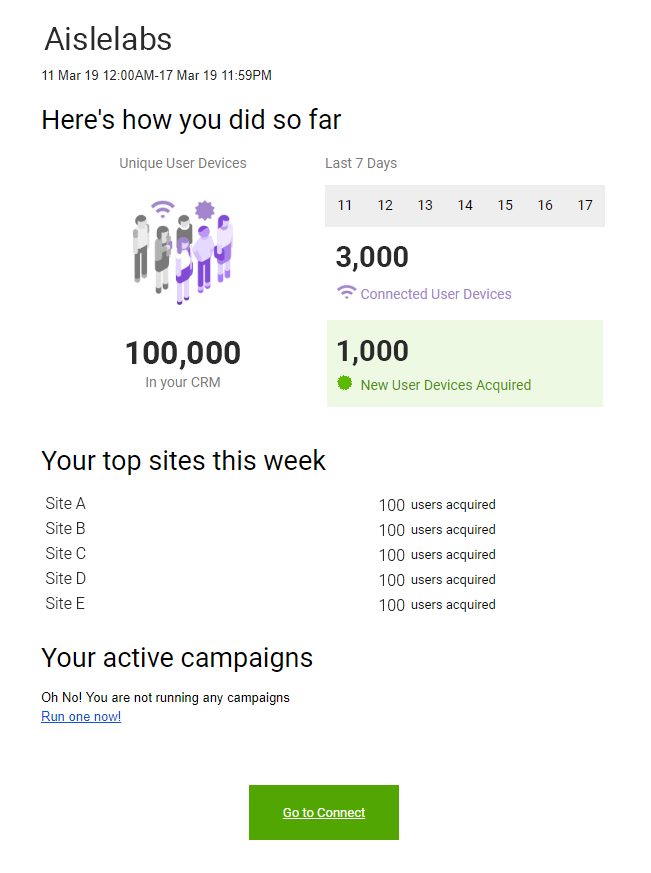
Enhanced Visit Behaviour Filter
Categorizing your audience based on their visit frequency to your site is the core of a successful marketing strategy. Current filters only allowed you to filter individuals who visited a specific number of times. Enhanced visit filters on all marketing pages now accept a range of values for the number of visits instead of an absolute visit number. For example, enticing all your customers who visited more than once but less than three times with a promotion is now possible with the new filter range.
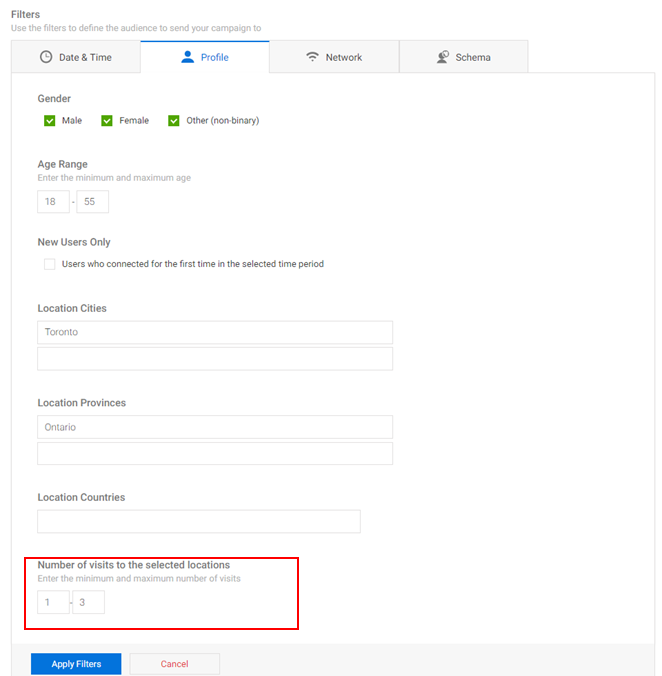
Expanded Metrics on Historical Report
We have added the engaged/bounced visits and unique visitor metrics for spaces and areas in the Historical report. These charts were already available in the site reports. You can uncover actionable insights by evaluating the engaged/bounced dwell in distinct spaces or areas. Moreover, the engage/bounced threshold is configurable giving you the flexibility to identify unique traits of your visitors.

Other Features
- Self-serve user creation now supports IDP providers. Organizations using Okta, Google Oauth or Azure AD can now invite new users using the Identity Provider field on Users & Access Management page.
- SMS logs now display the number of SMS completed along with total, pending and sent.
- All site reports’ CSV exports have got a new name format – which includes the name of the report page you are on and the time when you download it. For example, AL_SITEVISITREPORT_2019Mar18-130653. This means when you are saving those CSVs for analysis, they are neatly organized in your Downloads folder and you need not manually rename them for every download.
- Last month we enhanced our show/hide archive capabilities with a new icon. Now we have separated disabled and archived into different statuses on supported pages. Thus, you can disable any campaign or a template without having to archive it.
Bug Fixes
- Fixed the clear button on network filters on demographics page.
- Users will not be allowed to run SMS campaigns if they do not have the provider/number settings configured in organization settings.