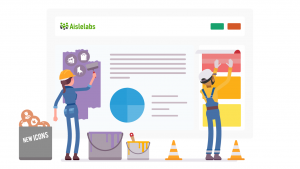Aislelabs is pleased to announce updates to our enterprise-grade products. We’ve added loads of new features requested from our customers and made workflow improvements to the platform.

Flow Updates
New Event Report Page
The Event Report page has received some major enhancements allowing for more customized data visualization. Using this new page allows you to easily gauge the success of any offline campaigns or events you ran and see if there was an increase to the footfall on site. Certain features include the ability to configure the reference period, option to show/hide retention funnel, and displaying Connected vs Anonymous conversion rate.
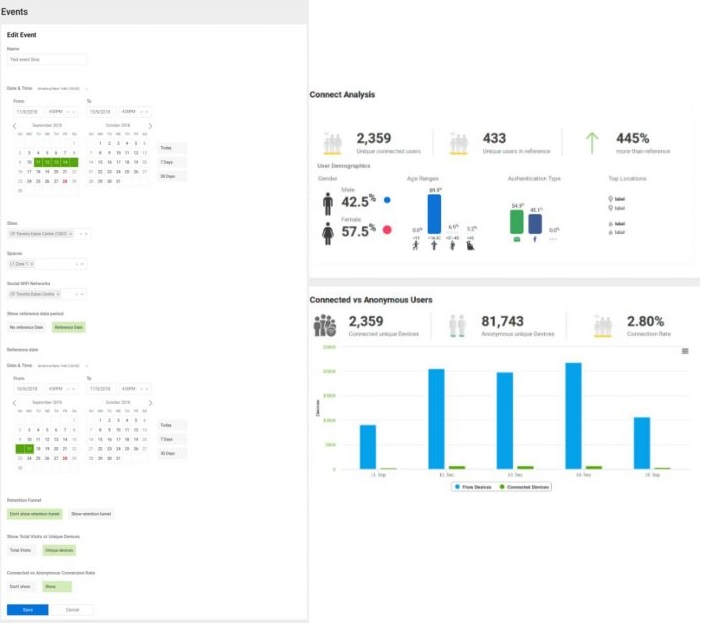
New Heatmap Version
A new version of the heatmap has been implemented which includes a brand new information bar added to the top of the heatmap, enhanced full screen viewing, playback control, and granularity control. These new features allow for better data visualization by providing more customization than ever before.
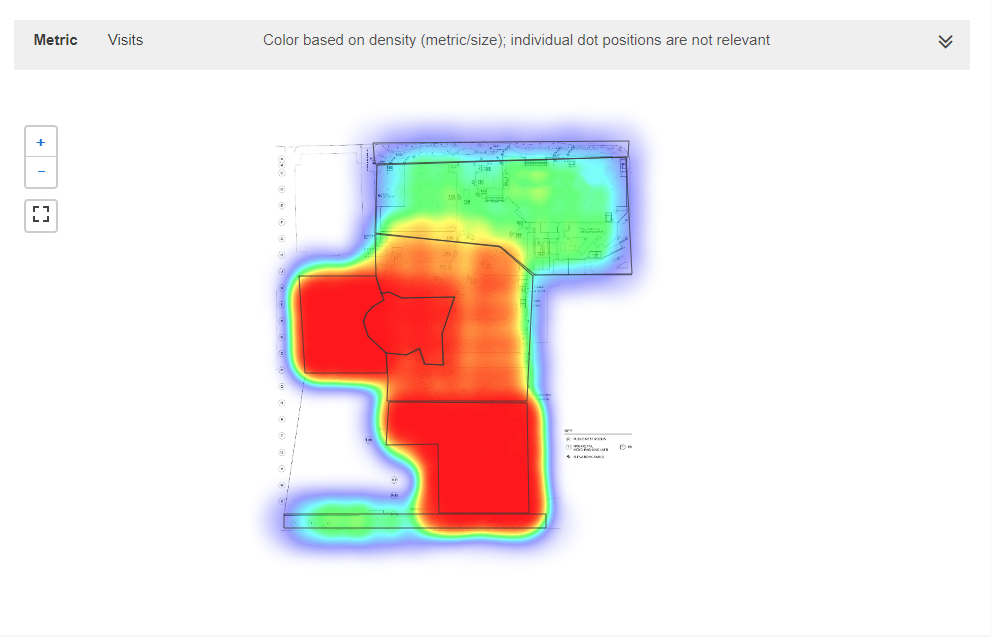
Other Features
- Space and AP Locator Page updated to remove some of the clutter.
- Improved Space Occupancy Report page UI.
Connect Updates
Personalized Splash Pages
With our latest update, we have added the ability to show different splash pages for different devices based on specific criteria. It could be phone specific, phone manufacturer specific, access point specific, or zone/space specific. This will allow one physical location to have different user experience based on where they are logging in from. One use case for this is having different splash pages running in parallel across your exhibition centre for each event hall.
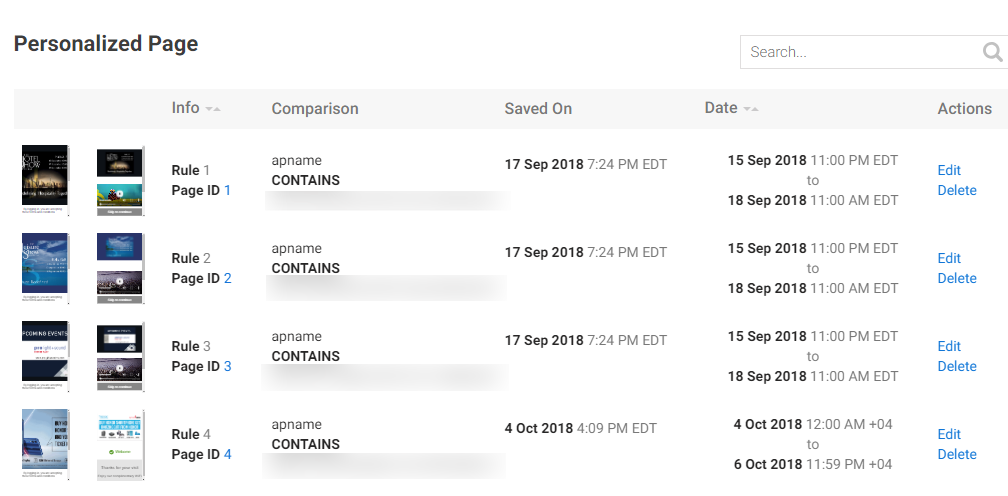
Real-time Campaigns Based on Entry to a Zone/Space
For our customers who also have access to Flow, we have added the ability to send email and SMS campaigns targeted at specific zones or spaces. Only users who visited a specific zone with a campaign enabled would receive the email or SMS. This allows for more targeted campaigns throughout your property as users could get informed about any news or promotions happening near their current location.

Email Verification for Splash Page
With millions of customer emails collected, we realized that some of them are invalid. We have now added the ability to verify whether the email given for authentication is valid. By default, this option is turned off, but if it is enabled an email will be sent to verify the address and will be given a 15 minute grace period of free internet. A user will still need to click a link in the email confirming that the address is genuine or the user will lose their internet connection after the time period. This allows for more accurate and valuable customer data which can be used to execute campaigns.
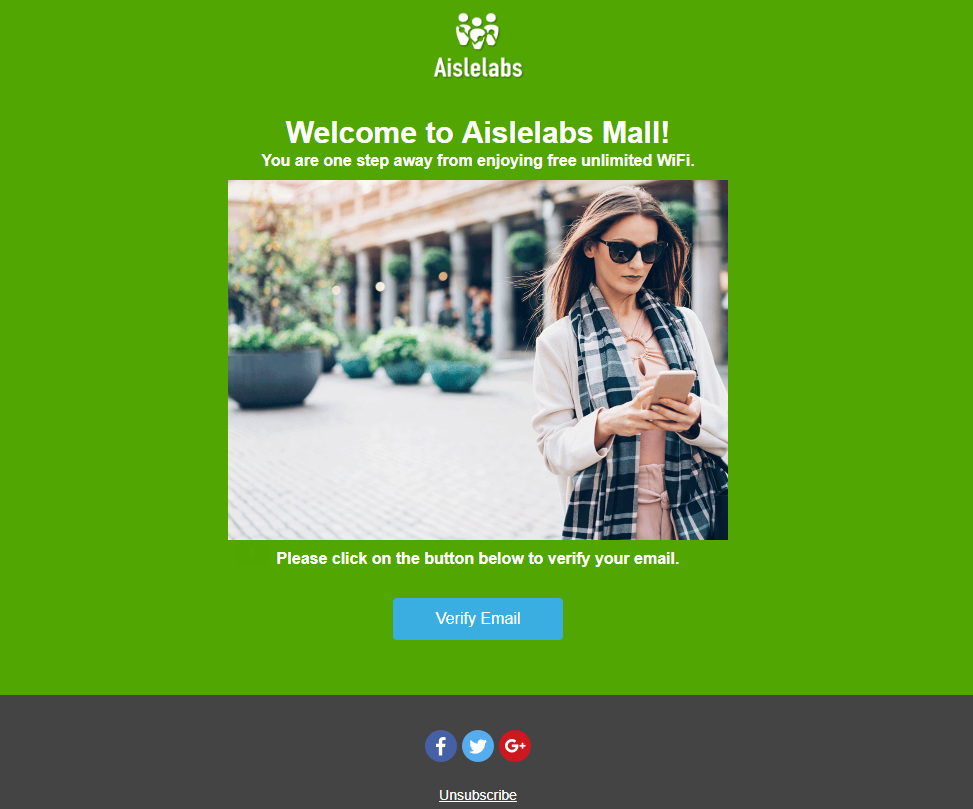
Identify New First Time Users
This feature allows you to identify users who connected for the first time in a selected timed period. For example, this would be useful for creating user lists which only include new users in the month of September and offer an exclusive coupon for visiting in the selected month.

New Way to Delete Users
There is now an easier way to delete individual users from your CRM for testing purposes. Normally, when a device has been logged in, it will auto-login the next time it connects to the WiFi. By adding this feature, individual users can be removed so they would have to re-authenticate via the splash page allowing for testing splash page changes and new campaigns.
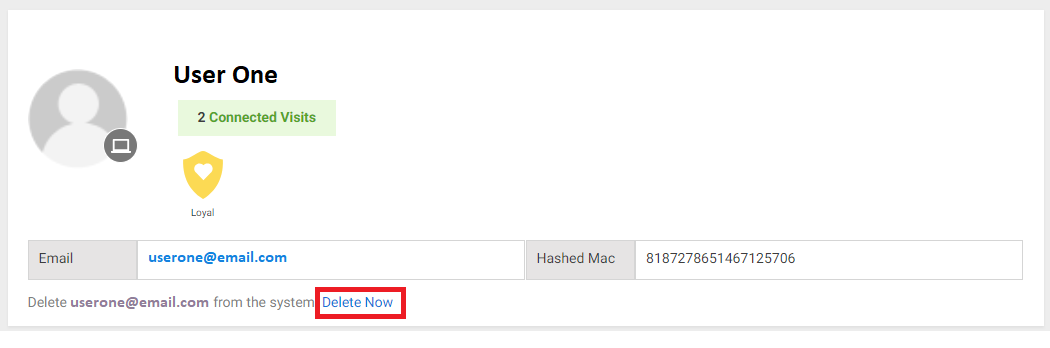
Multilingual Smart Coupons
Smart Coupons can now be created in both English and French, with more to follow, which allows the end user to select which language they would like to view it in. This allows you to target customers in different languages with the same coupon.
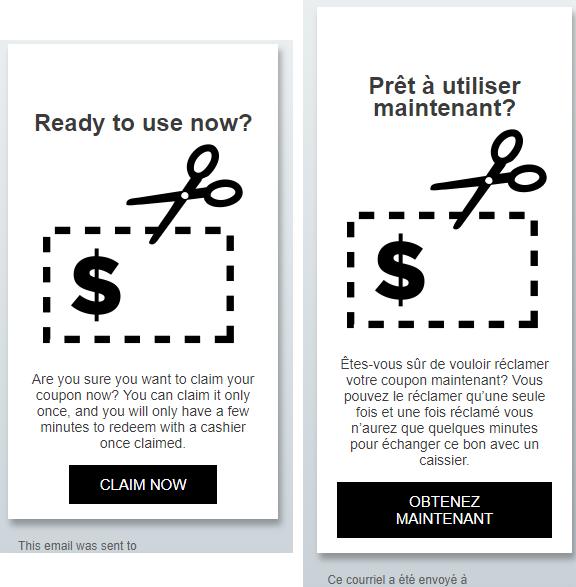
Other Connect Features
- Success page will always be displayed upon splash page authentication. In the past, certain controllers prevented the Success page from appearing upon authentication but now all controllers display Success pages.
- Increased delivery speed from 100K email/hour to 500K emails/hour. This will allow you to reach your customers in a more timely manner.
- Added ability to exclude staff easily when running campaigns for customers who have access to Flow and Connect. This allows for promotional material to be sent only to your customers and not your employees.
- We have added the option for archiving old content on more pages, including Smart Reviews page to clear the clutter.
- Added confirmation checkbox before publishing splash page. This prevents accidental publishing of splash pages to your live site.
- Phone number field on splash page now has international prefixes.
- CSV download for Connect Users updated to reflect new column names.
- Added warning sign to email campaigns if any issues are detected by automated checks. This allows you to quickly identify problematic campaigns at a glance.
Customer Hub Updates
Multilingual Welcome and Login Emails
Upon successfully signing up or signing in to Customer Hub, a user could be sent an email. This feature now allows different emails to be sent depending on the language selected by the user. If no template is chosen for the secondary language, the Default (English) template will be sent.

Product Wide Updates
- Increased CSV upload from 25,000 to 500,000 records. This will allow you to upload large CSV files and capture them in one database.
- Added support for new Huawei Cloud Campus WiFi APs.
Bug Fixes
- Fixed issue on RADIUS Custom Attributes from duplicating settings upon deletion.
- In historical reports the time on the site chart and the space chart were not in sync. It has since been fixed so that both the charts reflect the same time zone of the user.
- Fixed Public Sensor Status page incorrectly displaying certain access points.