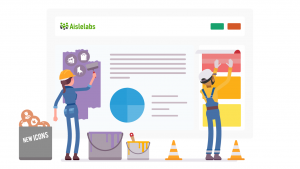Aislelabs is pleased to announce updates to our enterprise-grade products. Our Engineering team has been working hard on improving our product’s functionality based on customer needs and partner feedback.

Enhanced Heatmaps Floor Names
We have updated the heatmaps for sites with multiple floors. Heatmaps now display floor names above the information bar. Heatmaps in a site with multiple floors and different layouts can be assigned different names. A colour gradient display (Type: Store and Non-Store) was added to the information bar for mixed gradient style of heatmap. Also, labels on the heatmap are now not displayed by default and must be selected from the information bar.
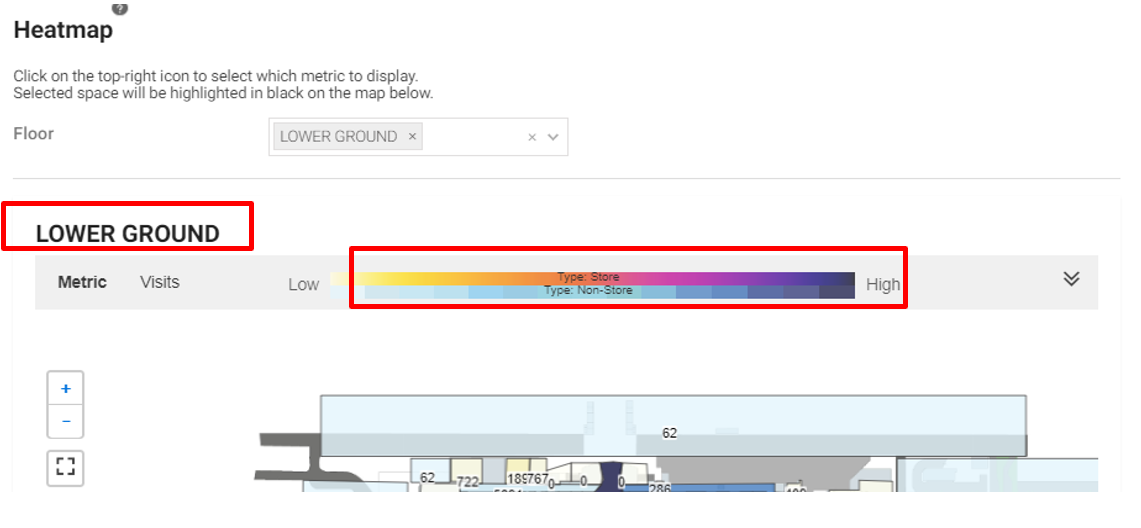
Compatibility with MikroTik Gateways
Aislelabs Connect now natively supports Mikrotik’s gateway. Mikrotik is a leading provider of hardware and software solutions for internet connectivity in more than 145 countries. An on-premise gateway is a piece of hardware which must be physically installed at your location. Native integration with Mikrotik gateway will allow any AP/Controller to communicate with Aislelabs platform without necessarily having AP/Controller directly integrate with Aislelabs. Advanced bandwidth management features are also fully supported with these gateways.

Compatibility with Extreme (Motorola) Controllers
Aislelabs Connect now integrates natively with Extreme Networks VX9000 Controllers. Extreme is one of the leading providers of wired and wireless networking enterprise solutions. It was listed in Gartner’s 2018 magic Quadrant for data networking. Native integration with this popular controller model and associated Extreme/Motorolla branded AP’s will allow more sites to deploy Aislelabs Connect with ease.

Daily Trends Chart on Connection Page
Connect can now help you visualize daily trends of users devices on the Connections page. The chart displays key metrics such as new unique users devices acquired, repeat users, daily unique user devices and methods of login. The line chart will provide insight on the Connect user devices loyalty and acquisition for the selected time period.
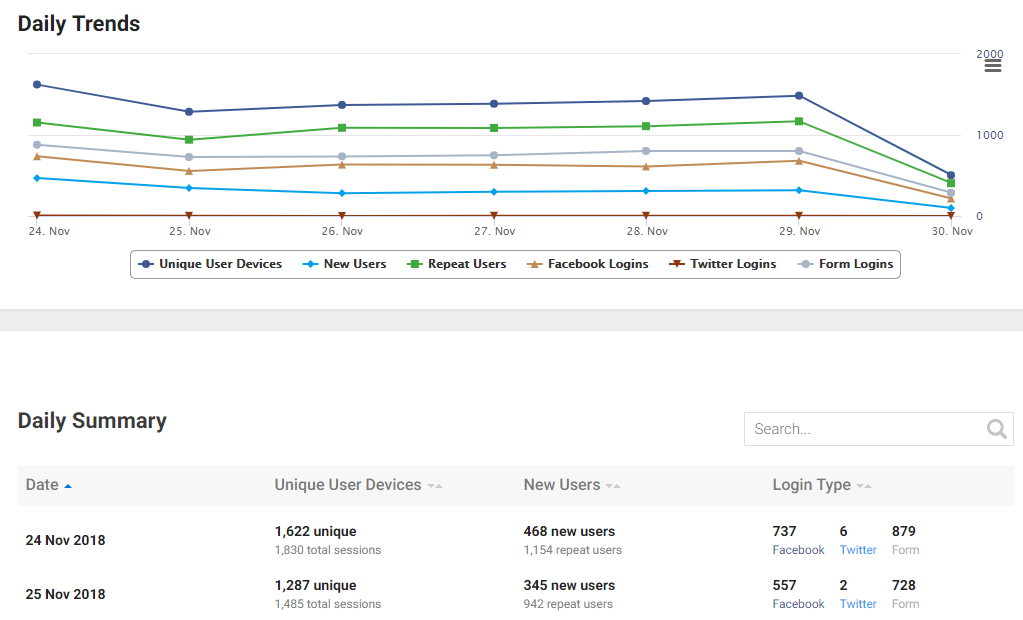
Capturing User’s Preferred Language
Connect is now able to automatically capture a user’s preferred language from the splash page when they connect to the WiFi. The language used for singing into the WiFi is stored on the Profile page. As an example, if a user with primary language set to Chinese connects to WiFi, the language preference will be stored as Chinese and automatically the Chinese-language page will be displayed. Aislelabs supports over 180 languages on splash page editor, including both left-to-right and right-to-left languages, and this update further improves analytics on user’s language preferences. The preference will also help you to run marketing campaigns in the user’s preferred mode of communication.
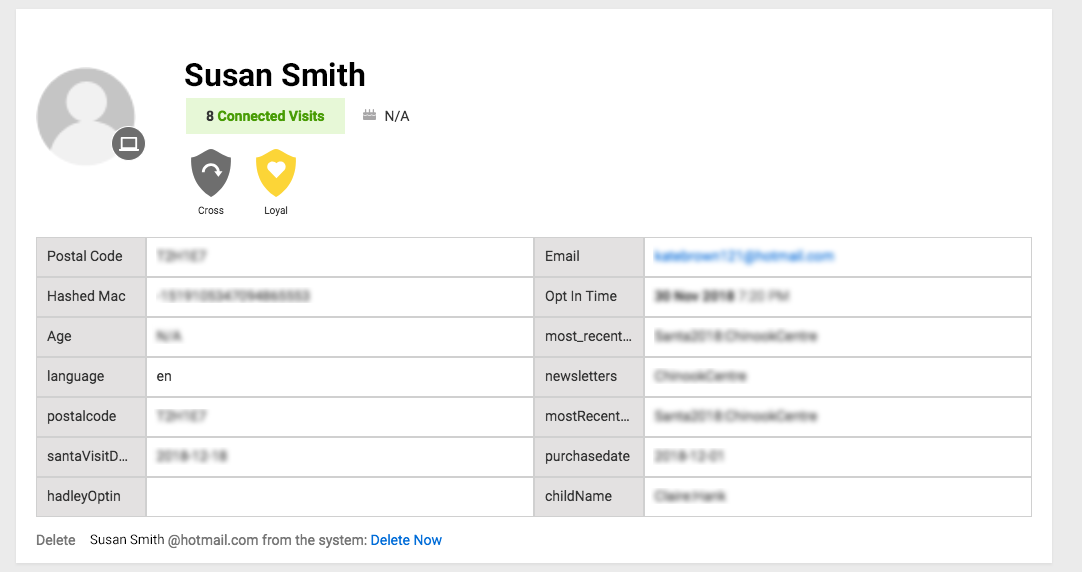
Departure Predictions Heatmap Playback
We have added a new heatmap playback feature for our airport customers on Departure Predictions page. It allows you to visualize past occupancy of the site or zone for the selected date and time. In addition, playback granularity options of 5, 10 and 15 minutes have been added to the information bar. This feature allows you to play what happened at your site, in a visual format, and will be a valuable tool for airport operations teams using Aislelabs Flow.
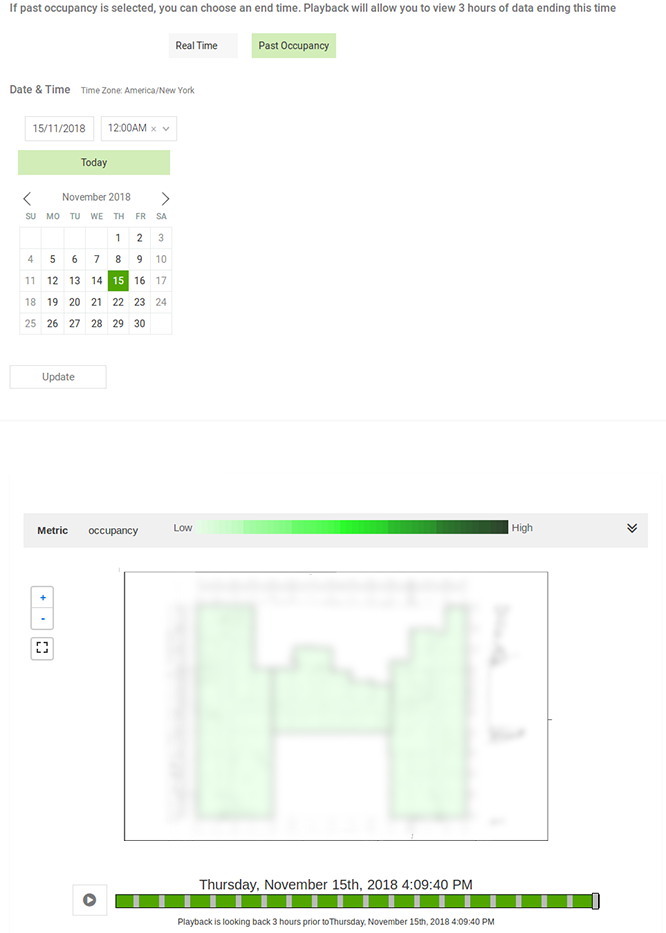
Email Campaigns & Smart Coupon Limit
Aislelabs Connect now allows you to limit the number of recipients of an email campaign or a smart coupon. Aislelabs’ Smart Coupons already allowed you to run intelligent coupons which prevent abuse and limit to one-time use. Now they can be limited in quantity too. If you are sending an offer which is only available to first 100 users, this is now possible with a easy setting. Users can define the maximum number of emails to be sent and the number of smart coupons available for redemption can also be capped with a predefined limit. Therefore, Connect users have the power to effectively utilize their limited marketing budget on promotions.
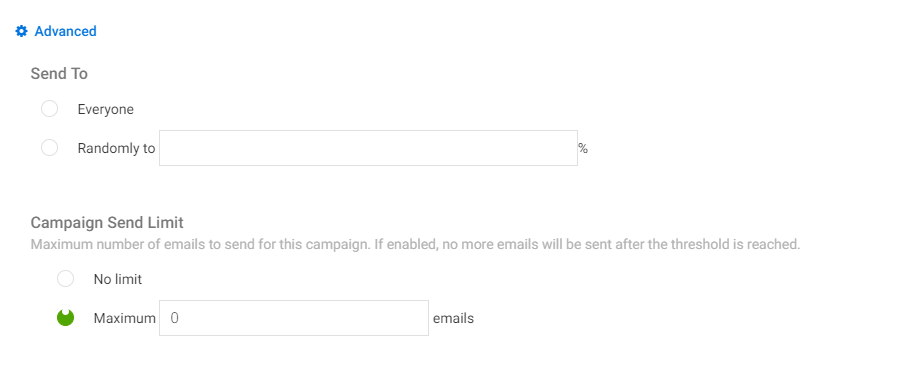
Email send limit
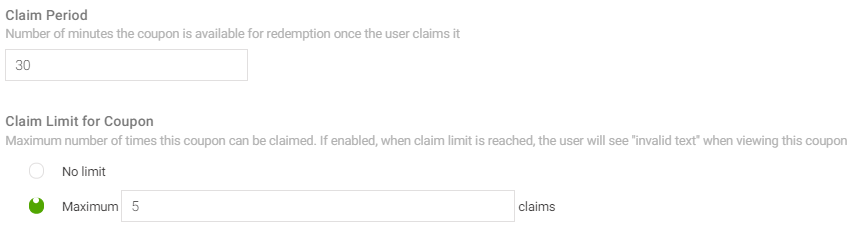
Smart coupons limit
Facebook Page Setup
Facebook page setup can now be accessed from the Connect tab. It is used for adding the Facebook like button on the splash success page. Collecting Facebook likes provides targeted visibility to your fans and their friends as determined by the Facebook algorithm. Social SEO also improves as more and more people like your page, the higher it will appear on the Facebook search results.
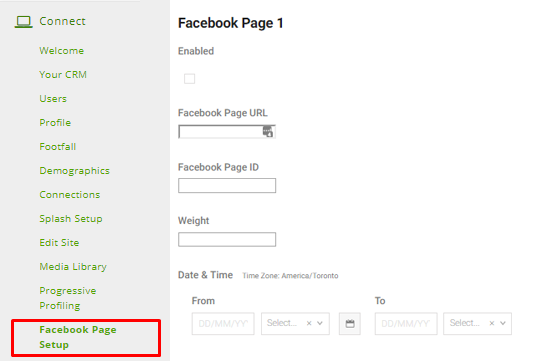
Edit Site Page
We have now segregated the page for editing sites. Previously, Edit Site site page was accessible from the Welcome page only. Moreover, a site selector drop-down on the edit site page allows easier access to multiple sites under an organization.
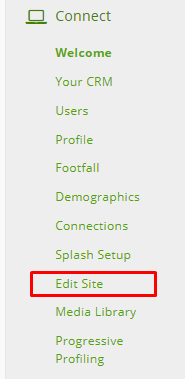
Other Features
- When the selected granularity is less than 1 day, an explanation text will be displayed to clearly define the metrics on charts in Site Visit Report, Weather Report, and Site Historical Report pages.
- Connect will now be able to export up to a million user profiles in one CSV export. Formerly, multiple exports were required for a user list larger than 25K as the limit on a single export was set to 25K records.
- Splash page terms and conditions, subscription check or any other policy can now be displayed as text without being linked to a URL.
- Customer Profile page performance was significantly improved. The enhancement reduces the load time from 1 min to 5 seconds when searching by email.
- Select all option was added for notifying users on Splash approval and schedule settings.
- Email editor will now display an error message when the save/auto saves cannot be completed while editing an email template.
- Once the campaign is created, users will no longer be able to update the email template.
- The double opt-in filter was added on the progressive profiling page.
Bug Fixes
- Fixed an issue on the Calendar page for fetching weather data
- Disabled spaces were removed from all Flow tabs
- Reference columns will be hidden when no reference date is selected on the Event Report page