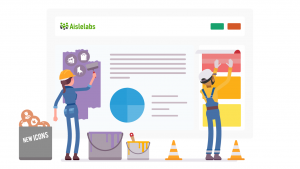Aislelabs is pleased to announce updates to our enterprise-grade products. Our teams are continuously striving to help you collect data and make the data actionable for optimizing your site strategy and enhancing digital campaigns.

Sensor Status Page
Manage your sensors more effectively with our enhanced sensor status page. The dashboard shows all the sensors installed at your site and highlights the problematic ones with selectable thresholds. Each MAC address of the sensor links to its location on the floor map, allowing you to visualize its importance in a space or area at your site.
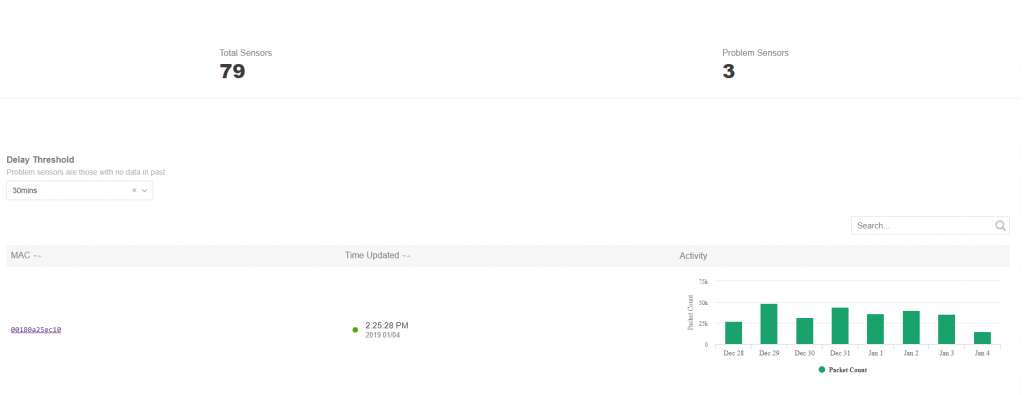
Space & Area Occupancy
Overall performance of the page was improved with faster load times. Occupancy report for distinct areas or spaces shows the number of visits in a specified time period, allowing you to optimize operations, services in real time. A granularity of 15 minutes instead of 1 hour is now observed on 24-hour occupancy trends, giving you a more detailed data set to analyze. We have also added a new heatmap playback feature for visualizing real-time and past occupancy of the space or area. This feature allows you to play the occupancy looking back 3-hours which can be used to learn more about the conversion of customers at your site.
Occupancy Trend
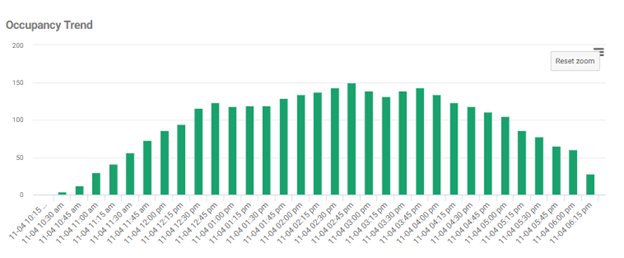
Heatmap Playback
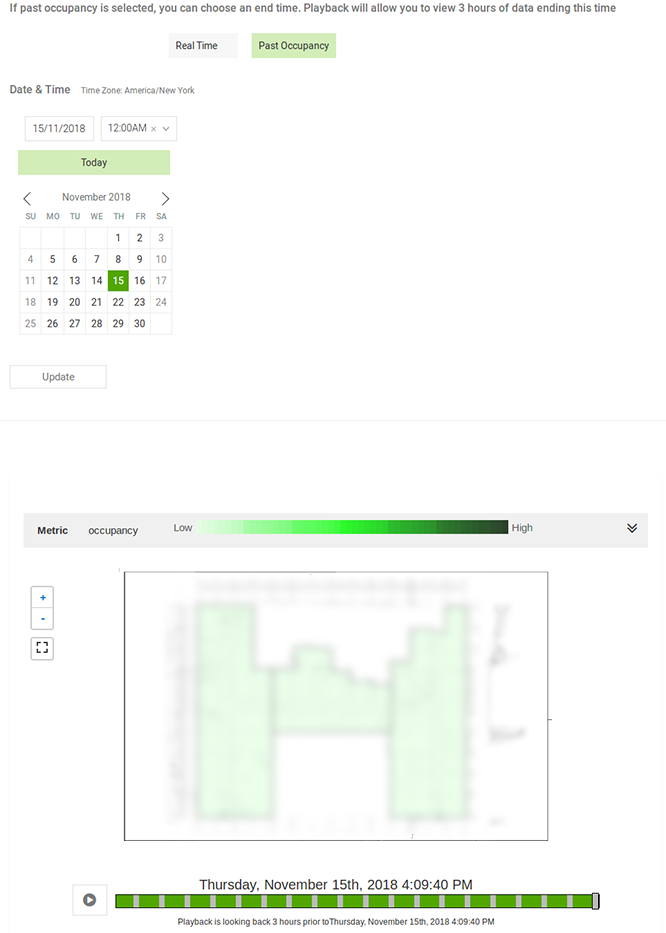
Multiple Custom Filters
Users can now select multiple filters on the visit report page. For example, a new luxury store is opening at a mall and you ran an extensive email campaign to attract visitors on the opening day. Now, with multiple custom filter selection you can exactly drill down on how many people who read the email visited the luxury store on the launch day.
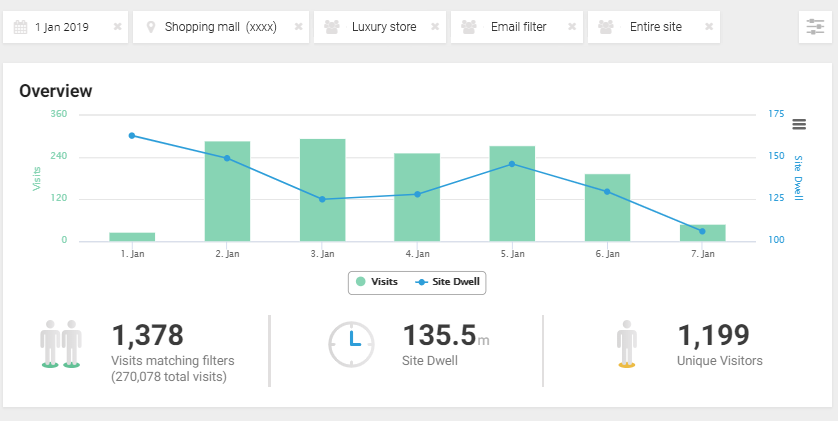
Email Unsubscribe Page
The email unsubscribe page has received some major enhancements. We have added the functionality of re-subscribing a user if they had earlier opted out of email notifications. The feature will help you earn back a customer opt-in, increasing its lifetime value significantly. Customization of text options on before and after unsubscribe pages help you offer a more personalized experience to the users. Lastly, the unsubscribe field will not be pre-populated with the user’s email address.
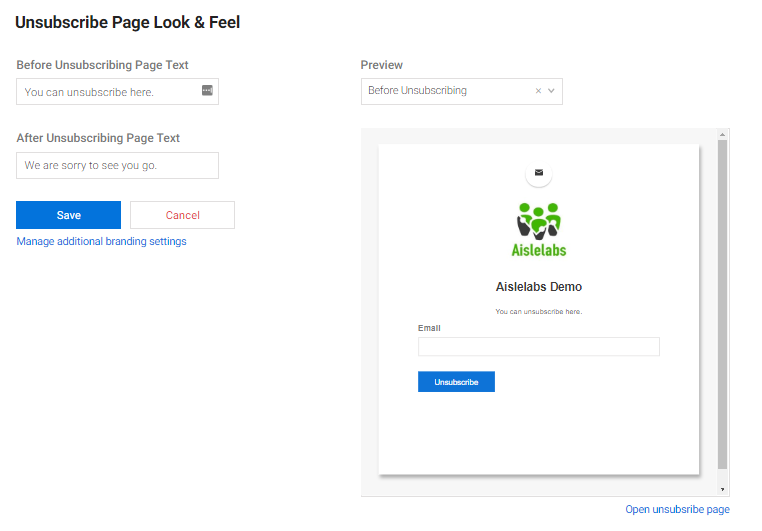
User Lists Staff Filter
Aislelabs’ unmatched ability to filter out staff and non-shopper devices differentiates us from our competitors. We have extended this functionality to Users, Demographics and User lists pages. With this filter which applies retroactively, you can further segment your audience and target customers effectively.
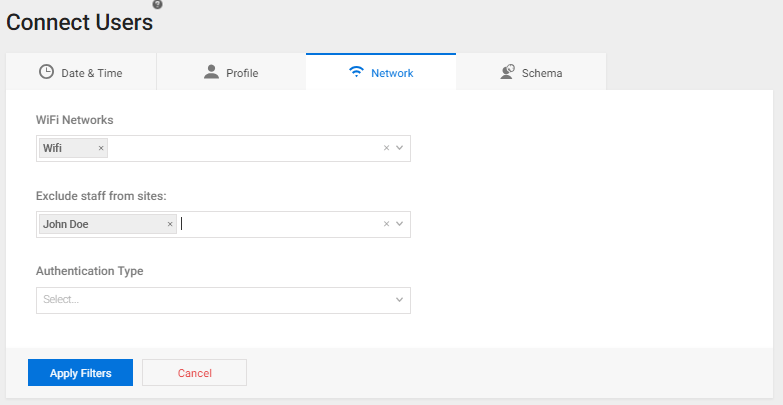
Historical Report Dwell and Visits Chart
We have added the dwell breakdown and multiple visits chart for spaces to the Historical report. These charts were already available at the site level. Actionable insights can be generated by evaluating the dwell patterns in distinct spaces. Multiple visits chart will tell you about the repeat customer patterns in the spaces.
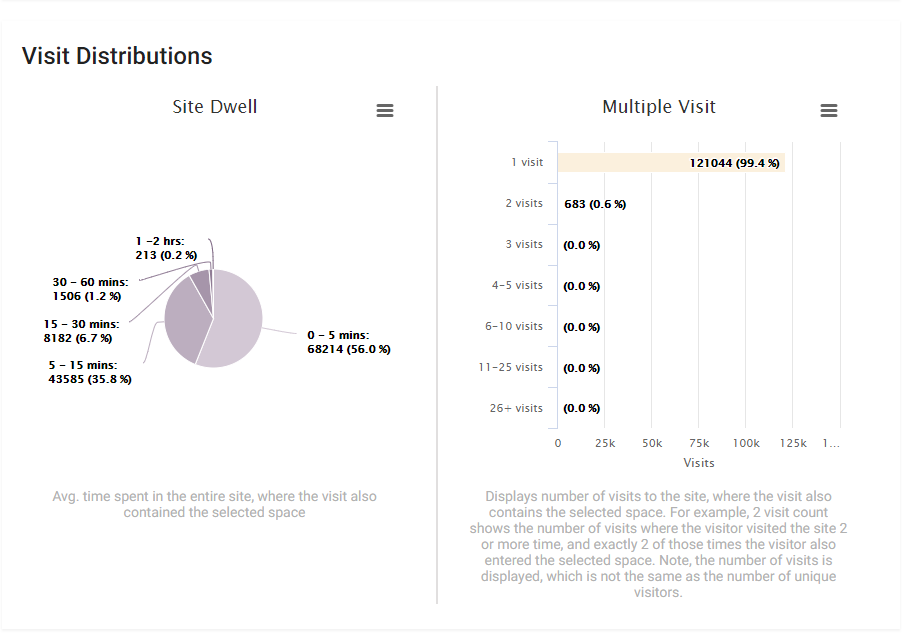
Other Features
- Disabled sites will have a strike-through to make searching for sites easier in reports.
- Heatmaps received a new style of labels for easier readability. The enhancement hides certain labels when the map is zoomed out to avoid overlapping.
- Date filters now show the time period selected when the range inputted is more than a day and the time chosen is non-default.
- As we do not allow modifying a version of a splash page, the save button was disabled from the Splash page editor. Only the latest version can be edited.
Bug Fixes
- Historical report page always displayed site engaged dwell time. The issue was fixed and will allow users to choose between site engaged dwell time and site dwell time.
- SMS login from the splash page was fixed to show the success page in transition before redirecting to the set URL.