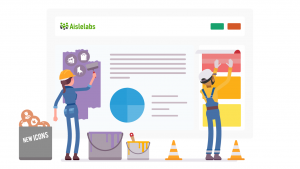Customer engagement and digital channels never stop evolving. So we keep evolving too, constantly enhancing our capabilities and building new features into the Aislelabs platform.

Payment WiFi
Aislelabs can now help you monetize your sizeable WiFi infrastructure investments with its Payment WiFi feature. Payment WiFi will allow you to charge customers visiting the site for WiFi access based on duration, data usage, and bandwidth allocation. Time duration is used to limit the amount of free access to a connected WiFi user has (one hour, for example) following which the user is directed on to the splash page to buy an access code for additional time. You can easily set up paid WiFi plans and discount codes to create custom packages with varied pricing tiers and different validity period from within the Aislelabs platform. Also, our advanced analytics capabilities empower you to create exhaustive reports in real time. Read more about this feature and its implementation here.
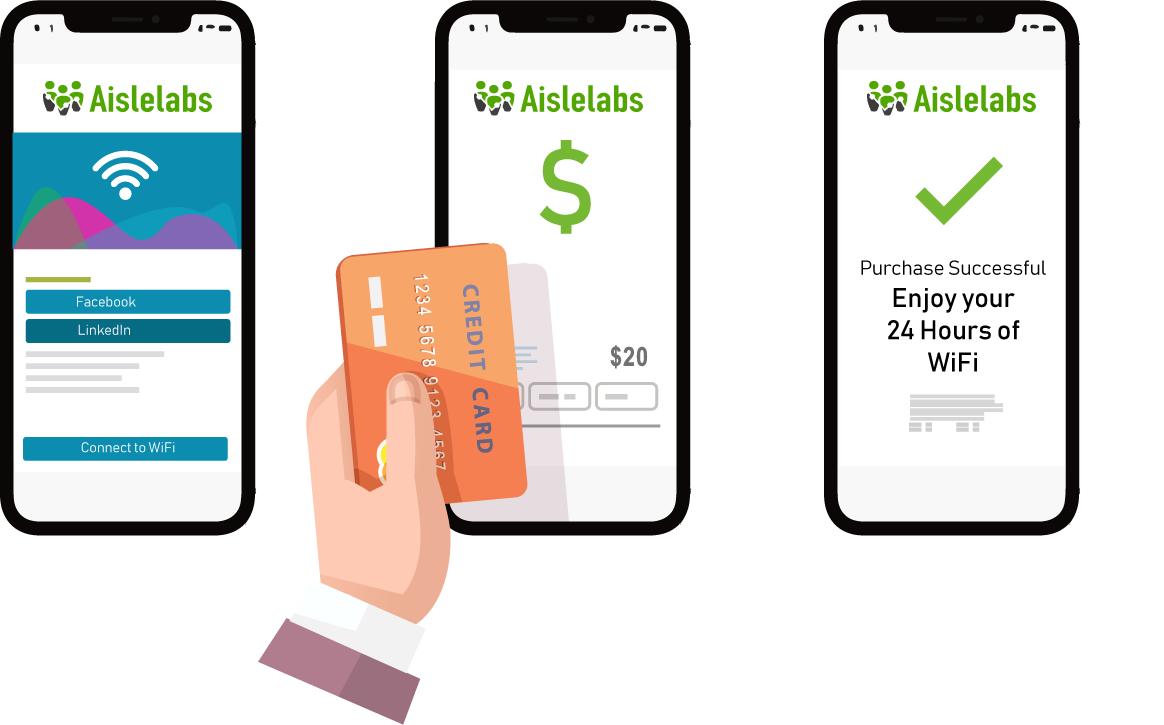
Single Sign-On Capability
We have completed a wide range of enterprise Single Sign-On (SSO) integrations. Microsoft Azure AD, Google Cloud Identity, and Okta are few of the Identity providers we support. SSO solutions connect one identity in the organization to various web-based applications (such as Aislelabs) instead of having a user create multiple identities. IT departments of large organizations and users no longer have to set, remember, reset or manage Aislelabs passwords. For example, if an employee leaves an organization, his or her Aislelabs account is automatically disabled. SSO also helps with security and compliance. To learn more about this feature and its implementation please click here.

Cloning Email Campaigns
While creating email campaigns, inevitably you would need to reuse different campaign components maintaining a consistent style. To make this easier, we have added a clone feature that enables you to emulate an existing campaign. Once you click on the clone button, it takes you to the create campaign page, pre-populating all campaign parameters. If you have a long list of campaigns listed, you can use the archive button to hide them.
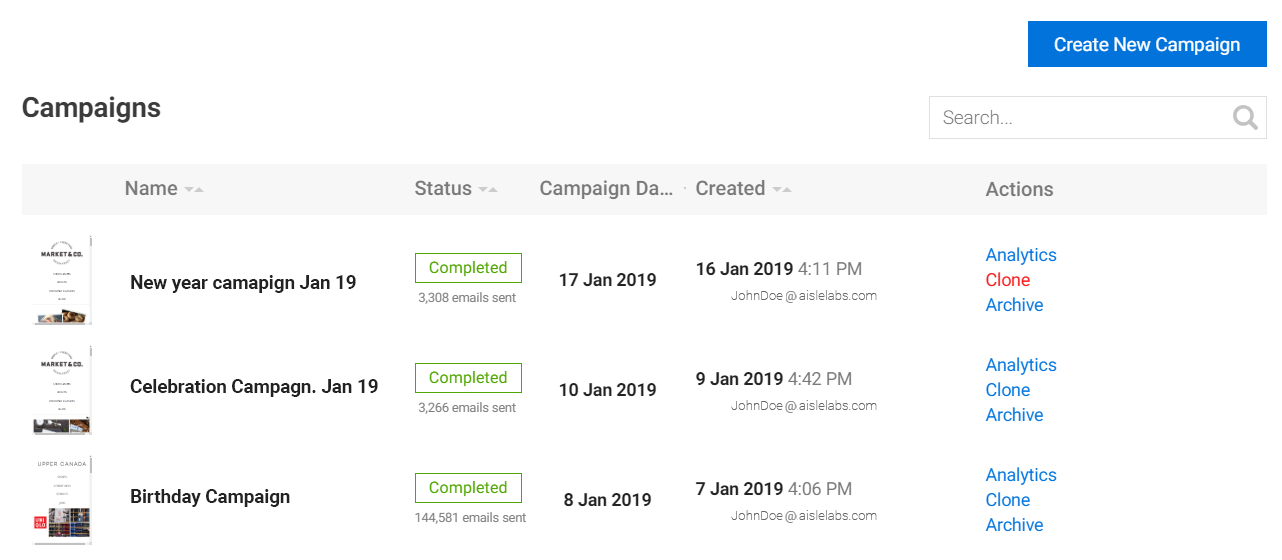
L2 MAC Authorization
We enabled L2 MAC authorization for Aruba WiFi infrastructure. This feature provides a seamless subsequent login experience for your customers. When the customers visit your site for the first time, they are presented with a splash login page in the captive portal browser allowing them to connect to the internet using a social media account or email address. When the same customers returns to your location, they will be instantly connected to the internet each time without being presented with the splash success page. This feature works at an organization level as well. If enabled all the sites under an organization would bypass the success page on subsequent login by customers.
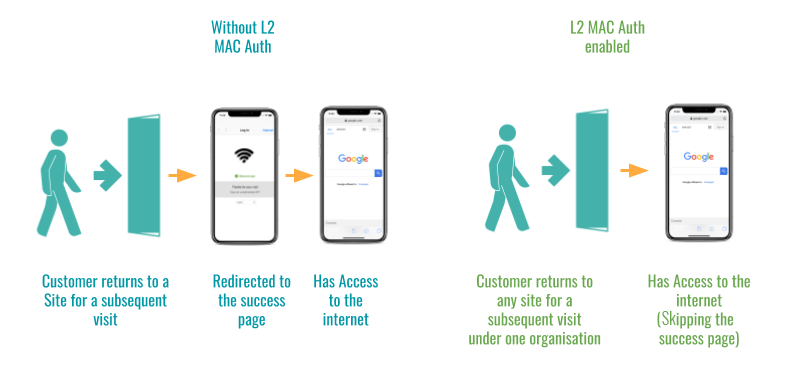
Self Serve User Creation
We have added a new page called Users & Access for creating or modifying Aislelabs users. It provides self-serve functionality for the new user creation process in both Flow and Connect solutions. You can now choose to invite any user by entering their email addresses in a comma separated format. To activate the account, invited users must enter their account information and create a password. Different authorization levels and customization empower the admins/power users to control access to distinct tabs and pages for all the users under an organization.
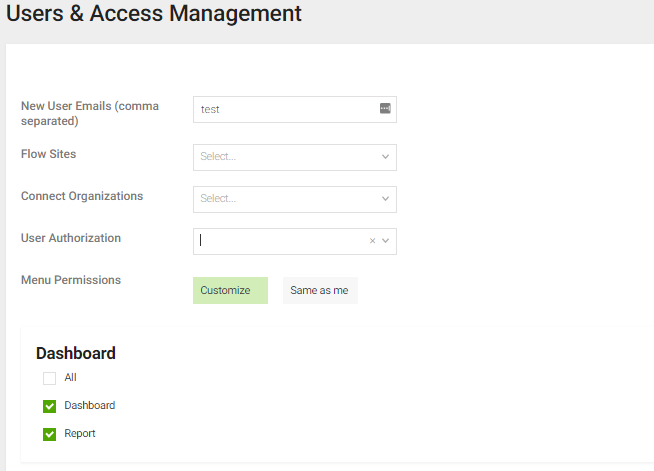
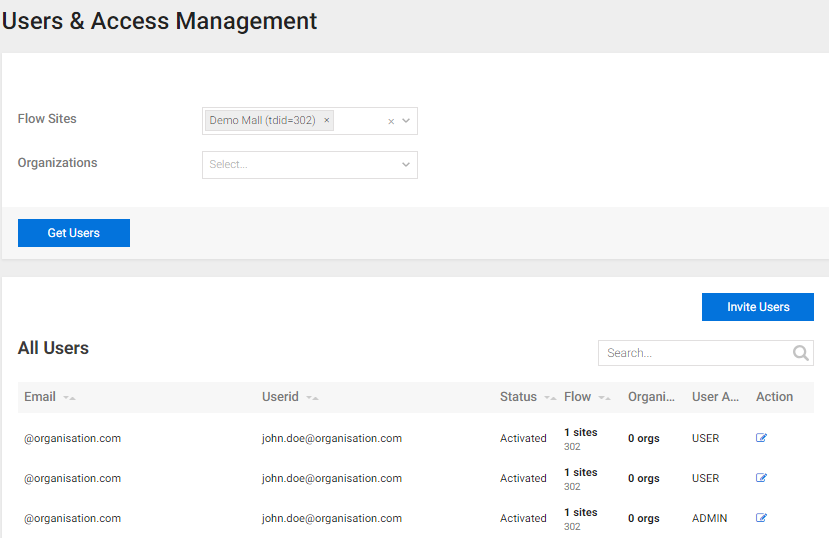
Other Features
- The splash page editor now has an option to change the text’s font size and line height.
- Added a new field called “select” for gender component on the splash page setup. This field pre-selects a gender for the user on the splash page. It only applies to the newly added gender components and not to the existing ones.
- Customer hub schema filters now have an option for “include” and “not include” to filter data based on the defined fields.