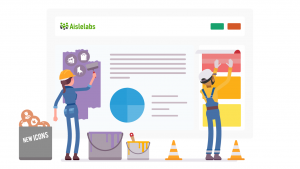We’ve introduced a brand new way for your visitors to experience logins– exclusive to Aislelabs customers.
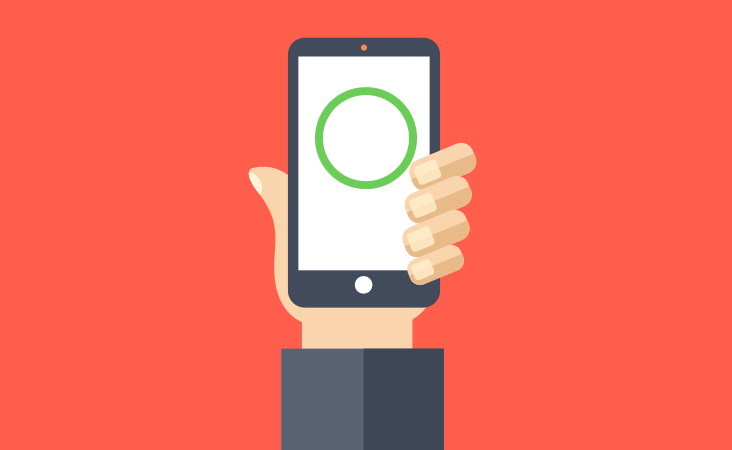
Aislelabs is excited to announce L2 MAC authorization for Aruba WiFi infrastructure. It provides a seamless, returning login experience for your customers who will only need to login once. No success page will be shown on subsequent visits providing them with the fastest and most direct login experience for your customers. Aislelabs continues to be ahead of the curve and L2 MAC authorization is no exception. This feature is unique to our platform and unavailable from any of our competitors. Learn more with our free ebook explaining different splash page journeys for your customers.
Here’s how it works: when your customers visit your site for the first time, they are presented with a splash login page in the captive portal browser as normal. This allows them to connect to the internet using a social media account or email address. The difference from all of our other solutions is when the same customers returns to your location, they will be instantly connected to the internet each time. No splash success page will be shown. This feature can work at an organization level meaning that all sites under an organization would bypass the success page on all subsequent login by customers regardless of which site they originally logged in at.
Along with L2 MAC authorization, Aislelabs provides the following types of splash page login experiences:
- No Auto Login: Customers will need to login during each visit to a site. A login page will be shown followed by a success page.
- Auto Login: Customers will only login once. When they revisit a specific site they will see the success page and automatically have access to the internet.
- Auto Login with WiFi Roaming: Customers will only login once. When they revisit any site belonging to the same organization they will only see the success page and automatically have access to the internet. This is the default behaviour with Aislelabs Connect.
There are also advanced features that can be used with any of the above login types:
- Personalized Pages: Show specific login pages which depend on where your customers login.
- Progressive Profiling: Different success pages that are shown depending on your customer’s personal demographic information.
Both personalized pages and progressive profiling require a success page to be shown within the captive portal browser. This makes them incompatible with L2 MAC authorization.
L2 MAC Authorization is available now for Aruba based networks and we will be rolling out the feature for Cisco hardware sometime in May 2019.
To learn more about these login features, we have a PDF ebook which you can download here.